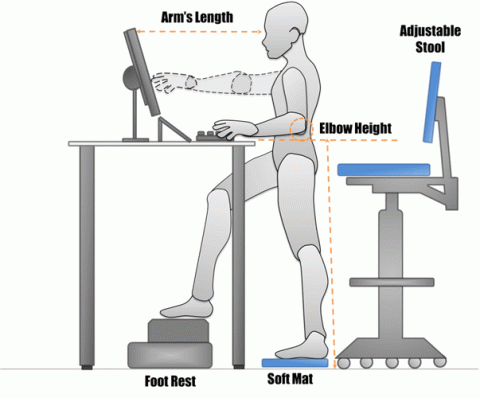Sitting to Standing Workstations
Sitting to Standing Workstations / Workstations on Wheels
What kind of standing/sitting workstations are available?
- Traditional workstation: involves a standard seated-height desk and standard adjustable chair. Some options are pin height adjustable tables, keyboard trays and crank tables (which are the easiest to adjust but may be expensive)
- Standing workstation: involves a fixed-height desk that is adjusted to the employee in standing. A stool should be used with this type of workstation if a user is spending several hours there.
- Sit-stand workstation: involves a workstation that can be adjusted for sitting and moved for standing. Some options are electric desks, manually adjusting stations, and crank types
What are the advantages of standing?
- Burns more calories compared to sitting (20% increase)
- Reduces strain on the lower back from prolonged sitting
- Increases muscle activity compared to sitting
- Combats a sedentary lifestyle compared to sitting
What are the disadvantages of standing?
- Sitting uses less energy and helps stabilize the body to perform fine motor tasks like computer work or fine micro-surgery
- Standing is not a substitute for exercise
- Standing workstation fixes a person's posture which can compromises their wrist posture, thereby increasing risks of injury such as carpal tunnel syndrome
- Increases pressure cartilage in the knees, hips and balls of the feet
- Requires 20% more energy than sitting placing greater strain on the circulatory system
- Decreased privacy due to standing above colleagues
- "Bad" standing posture can lead to locking knees, weaker abdominal muscles (causes people to sway back), or standing on one leg (causing asymmetry throughout the entire spine) to obtain relief
Are sit-stand or alternative workstations effective?
In our field studies of sit-stand workstations we have found little evidence of widespread benefits and users only stand for very short-periods (15 minutes or less total per day). Other studies have found that the use of sit-stand stations rapidly declines so that after 1 month a majority of people are sitting all the time, so compliance can be problematic.
Others have proposed a treadmill workstation or a bicycle workstation. Both of these have been tested and shown to decrease computer work performance (typing and mousing slows down and significantly more mistakes are made).
Sit-stand workstations are expensive and generally cost-ineffective in addressing the issues to hand.
Are exercise ball workstations better for my health?
Exercise balls or ball chairs are not recommendedas a replacement for a good ergonomic office chair. These balls can be used for some temporary sitting possibly to help with some core strengthening, but they fail to provide any back support, especially in the lumbar region which is an essential component of an ergonomic chair. Also, a chair seat pan should be made of a breathable material to transport heat and moisture away from the body but the material of a ball is non-breathable. Finally, exercise balls are not stable and require proper inflation which can lead to slips, falls and even fractures of bones.
What are my best postures for my workstation, sitting or standing?
The best option for users who face long hours of sedentary work is to use a combination of sitting and standing. The human body responds best to a balance between static and dynamic activity, between activity and recovery, between sitting and standing. You have to move, and you have to be supported in safe postures. You have to balance your day.
I have a standing station already, what can I do to maintain a healthy lifestyle?
- Make sure your standing table height is approximately at your standing elbow height
- Use a supportive adjustable stool or ergonomic chair to sit periodically
- If you are using a stool, make sure to obtain a elevated foot rest as well
- Make sure the keyboard/mouse height and monitor height are all ideal in both sitting and standing postures
- Stand on an anti-fatigue mat
- Wear supportive shoes and replace them frequently
- Remember to alternate postures. Use a timer if it is hard to remember when to sit.
- Sit for 1 hour, stand for 5 minutes
Pay attention to how your body is responding, and make sure you ask for help if you need it